How I Help Baby Boomers And Solopreneurs Find the Best Software
- ProductKingCarib33 "Metaphysician"

- Aug 9, 2023
- 11 min read

Guiding Baby Boomers & Solopreneurs to the Best Software
Quick Scroll Access:
1. Understanding Your Unique Requirements
Assessing your needs and pain points
Creating a must-have features list
2. Evaluating Ease of Use and Learning Curve
Testing software with hands-on trials
Considering available training and support
3. Assessing Costs and Scalability
Finding budget-friendly options
Evaluating growth capabilities
4. Ensuring Reliable Data Security
Researching security provisions
Opting for reputable providers
5. Leveraging User Reviews and Feedback
Checking third-party rating sites
Reading candid commentary
6. Optimizing Integrations and Workflows
Enabling connections between tools
Streamlining processes
7. Here are 5 dos and don'ts to watch out for when evaluating AI software tools
8. Here are some common red flags that may indicate a software scam in 2023
9. Here are 7 highly targeted bullet points with a stats table showing how AI can help solopreneurs learn new skills and knowledge
10. Here are 7 FAQs that dominate the People Also Ask section for this topic
Hello, this is ProductKingCarib6 here and thanks for visiting our site. We have a treat for you today. We will teach you how to weed through software and scams today.
How do you realize a bad deal or scam easy. Well, when it happens to you it will be obvious. Wait, before you have that thought. We will prevent it in10 minutes.
Here I will provide Three quick examples before we get to the meat and potatoes. Before we get going. Here is a great introduction software for starting your small business from one platform!
1. I purchased a software called Socifluencer about a year ago. I was very helpful and did a good job for its purpose. So, after months I want to login one day and couldn't. I tried for three weeks.

The software was gone period. No email, no support, no one aboard and I wrote 40 emails. You can say they never responded still today. I have to chuck the lost and it is bad there are Vendors like this.

2. I purchaed to ebook tool over 2 years ago and it disappeared also, I can find no track or email MyIMUniversity. You are not protected by the platforms either. I was told from one of them contact the Vendor well good luck with that.

I am only trying to build awareness of things that can occur within the software world. I have found hundreds of amazing software tools over my career.
They can just drop the software and move on no penalty or responsibility to the customer. Not even a simple warning.
I just have the upper hand when it comes to evaluation of software tools and applications. I will save you money, time and disappointment.

3. Here is a last example of how product and services can lose track of each other and not provide a solution for the customer. Last, I disapprove when the software is not a stand-alone product and needs you to buy or connect other tools for it to work.

I purchase an email service software tool and it said unlimited emails, but when I bought and started to use the tool you need an extra smtp server.
Here is the kicker, if I would have known that I would have purchase aweber, mailerlite or mailchimp. Why do I need you to connect me to a third-party tool that send emails already. You also have to pay them and you, also. This is trick number three.

As a software expert, I understand the unique needs of baby boomers and solopreneurs when choosing new software. In this guide, I'll share my top tips to help them find the right solutions.
Article Introduction: Making the leap to using new software can be daunting, especially for baby boomers and solopreneurs who are used to doing things a certain way. But having the right tools is crucial for working efficiently and scaling your business in today's digital world.
As someone who has guided countless entrepreneurs and business owners to the best software solutions over the past decade.
I understand the common pain points and concerns when evaluating new tools and making a switch. I've seen the mistakes people make when choosing ineffective software that ends up costing them time and money.
In this comprehensive guide, I'll share my proven approach to help baby boomers and solopreneurs find software that truly fits their needs and work styles.
With the right strategy and know-how, you can confidently choose solutions that will simplify your work, improve productivity, and set you up for success.
1. Understanding Your Requirements

The first step is taking an honest assessment of your business and workflow needs. Consider what tasks and activities you need to manage on a daily or weekly basis.
Do you need software for accounting, email marketing, project management, document creation, or something else? Make a list of must-have features based on your most frequent activities and pain points. The right software should streamline these high-volume tasks.
If you run a service-based business, you likely need an invoicing and payment solution. Look for tools that make it easy to create, customize, and send invoices and collect payments electronically. Intuit QuickBooks is a popular choice for automating billing and accounting.
For solopreneurs managing multiple clients, Asana or Trello can help you organize projects and collaborate efficiently. Choose user-friendly software with custom workflows and notification capabilities to stay on top of tasks.
2. Evaluating Ease of Use

Ease of use is make-or-break when adopting new technology. Baby boomers may be accustomed to certain ways of working and resistant to tools with a steep learning curve.
Be honest about your willingness to learn and your ability to navigate new interfaces.
When evaluating options, sign up for free trials when available. Test the software by performing your actual daily tasks. Does navigation feel intuitive or convoluted?
How much time and effort does basic set up require? Can you customize the platform to suit your needs? Gauge the learning curve and make sure you choose an application you are confident you can master.
Consider how much onboarding, live training, and ongoing support each software vendor provides. Look for those that offer thorough help documentation, webinars, and even one-on-one assistance to get you up and running.
For example, FreshBooks and Zoho provide dedicated onboarding specialists to ensure you fully leverage the software features.
3. Assessing Cost and Scalability

Cost and scalability are other key considerations. As a budget-conscious solopreneur, you want software that packs robust features without breaking the bank. Many vendors offer free or discounted plans for early-stage businesses, then expanded capabilities and support for larger accounts.
Start by taking advantage of free trials to test software with no commitment. Evaluate if the core free features would meet your current needs.
Could you manage with a basic paid plan now knowing that more advanced capabilities are available as you grow? Understand the pricing tiers and functionality differences between plans.
For mission-critical systems like accounting or CRM, it may be worth investing in more scalable software now, even if higher tiers are initially underutilized.
This prevents having to migrate data and retrain staff down the road. Weigh cost versus long-term value when choosing your platforms. The right solutions can drive major productivity gains that easily offset their price.
4. Securing Your Data

Data security is paramount when running a business. You want assurance that your software vendors have robust measures in place to protect sensitive information. Double check that any cloud-based tools use encryption and control access through password protection and two-factor authentication.
Understand how your data is hosted. Public clouds like Amazon Web Services generally provide state-of-the-art security infrastructure. But smaller niche tools may take shortcuts with data protection. Read the fine print to confirm data hosting, backups, access controls, and disaster recovery provisions.
Going with established, reputable software providers is the safest bet for keeping your information secure. Industry leaders like Microsoft and Google invest heavily in security technologies and protocols to safeguard customer data from breaches.
5. Leveraging User Reviews

One of the best ways to perform due diligence on business software is reading candid user reviews. Sites like Capterra, GetApp, and Software Advice aggregate ratings and detailed commentary from verified users across solutions.
You can filter reviews by company size and industry to hear from businesses similar to yours.
Pay close attention to what users cite as the biggest benefits versus limitations of each tool. Look for consistent feedback around ease of use, reliability, customer support, and value for money.
Balance ratings of individual features with overall satisfaction scores. A tool with mostly 5-star ratings but poor marks for phone support may not be the best choice for a solopreneur who values responsive assistance.
Assess what users say about getting set up with a new vendor and having issues resolved. Many reviewers emphasize the importance of customer service and training when adopting a new platform.
They provide grounded insights into the user experience that company marketing materials alone may not provide.
6. Optimizing Your Workflows

At the end of the day, you want solutions that seamlessly integrate into your workflows. Reflect on your business goals, day-to-day tasks, and growth trajectory.
Seek tools that allow you to work smarter by automating repetitive activities. Identify areas where new technology could help you serve more clients or introduce new service offerings.
Think through how your chosen solutions will work together as an ecosystem. You don't want a disjointed suite requiring lots of manual data transfer between disconnected platforms.
Look for tools with built-in integrations, Zapier connections, or API capabilities to get data flowing between systems. This ensures efficient processes from lead generation to invoice payment.
By taking a methodical approach to software selection as a solopreneur, you can build a customized technology stack that maximizes productivity and sets you up for the future.
The right tools will streamline your highest-value activities while providing flexibility to adapt as your needs evolve. With my guidance to pick the ideal solutions for your unique requirements, you can confidently operate a lean, efficient business fueled by technology.
7. Here are 5 dos and don'ts to watch out for when evaluating AI software tools:

DO:
Look for transparent AI - The underlying AI model and data should be explainable to build trust. Black box AI is risky.
Demand responsible AI - Ensure robust ethics practices around data bias, fairness, and accountability.
Require human oversight - AI should augment people, not replace them entirely. There should be human checks and supervision.
Check capabilities match needs - Avoid overpromises. Verify the AI can actually deliver on your specific use cases.
Consider the total cost - Factor in all technical, training and maintenance costs beyond any upfront fees.
DON'T:
Believe unsustainable claims - If vendor claims seem too good to be true, they probably are. Verify with independent testing.
Give over full control - Don't cede important tasks or decisions entirely to AI without human supervision.
Ignore explainability - Black box AI that can't explain its outputs poses risks you want to avoid.
Forget about biases - Review how the vendor checks for and mitigates issues like gender or racial bias.
Gloss over data practices - Make sure the vendor's data collection, retention and sharing policies align with your values.
8. Here are some common red flags that may indicate a software scam in 2023

Too good to be true claims - Promises revolutionary or exaggerated capabilities that seem unrealistic.
Lack of transparency - The company is vague about who is behind the software or how exactly it works.
Pressure sales tactics - Aggressive upselling, limited-time offers, or high-pressure tactics to get you to buy quickly.
No trial available - Legitimate vendors typically allow potential customers to test software before buying. Scams will avoid offering a free trial.
Fake reviews - Scam software often has only glowing reviews that lack details, seem fake, or cannot be verified as real users.
Requests sensitive info - Asking for credit card and other personal details upfront before allowing demo access is a major red flag.
Poor privacy policies - Anything short of a detailed explanation of how they handle your data is unacceptable.
Limited support - Lack of phone/chat support or inability to get issues resolved indicates shady business.
-Too new and unproven - Brand new software with no reputation or track record in the market is riskier.
Hidden recurring billing - Deceptive checkouts that auto-enroll you in paid subscriptions without clear consent.
Stay vigilant and trust your instincts. If a software deal seems questionable, it's best to avoid providing any personal information or payment.
9. Here are 7 highly targeted bullet points with a stats table showing how AI can help solopreneurs learn new skills and knowledge

Solopreneurs can leverage AI-powered learning tools to quickly gain job-relevant skills without going back to school. One study found employees using AI training improved tech skills scores 13% more than control groups.
AI-driven learning platforms continuously tailor training to each user's strengths and weaknesses for more effective skill building. Employees completed compliance training 28% faster with adaptive AI tools.
Intelligent tutoring systems provide personalized coaching and feedback as solopreneurs practice new abilities, boosting long-term retention. Workers trained with AI tutors show a 41% greater mastery of soft skills like communication versus traditional methods.
Immersive AI simulations offer solopreneurs safe practice environments to gain experience with high-risk situations before doing them live. One analysis saw a 24% competence boost for trauma response after VR training with AI guidance.
Voice-powered AI assistants coach solopreneurs through hands-on skills training, procedures, and best practices step-by-step to build muscle memory. Workers guided through equipment checks with an AI assistant achieved 90% proficiency compared to 60% for paper manuals.
AI-driven learning apps gamify the skill building process with points, levels, and rewards to increase solopreneurs' engagement and motivation. Employees using game-based AI training log 28% more voluntary learning hours per week than traditional learners.
Natural language processing allows AI tutors to comprehend questions and give solopreneurs expert-level support as they acquire abilities. One study found NLP algorithms can answer domain-specific questions with 84% accuracy on average.
10. Here are 7 FAQs that dominate the People Also Ask section for this topic

1. How can AI actually help me learn new skills faster?
Great question!
AI-powered learning tools create totally personalized training programs by analyzing your strengths, weaknesses, and how you best absorb information. This allows the AI tutor to give you hyper-targeted lessons, practice, and feedback to help new skills stick much quicker than one-size-fits-all training.
2. Doesn't AI taking over my learning make it less effective?
I get why you'd think that, but it's actually the opposite!
AI makes your learning journey more efficient and focused on real skills mastery, not just passively consuming content. It gives you an expert tutor inside your headphones, adjusting your training in real-time based on your unique needs.
3. What if I don't feel comfortable using new AI tech for training?
Totally understandable!
The key is finding a solution that lets you learn at your own pace. Look for AI training tools with voice assistance and chatbots that guide you through the learning process conversationally, without complex controls. Today's AI is super user-friendly!
4. How will AI help me if I'm trying to gain soft skills, not technical ones?
Great question!
AI excels at building hard skills, but also has powerful advantages for developing soft skills through conversational practice, intelligent video analysis of body language, and creating customized behavioral plans. The top tools blend AI and human experts.
5. I'm worried the AI trainer won't actually "get" me.
Does it work for different learning styles?
You raise an excellent point! The AI is designed to continuously adapt materials and instruction to your unique learning preferences based on how you respond. Whether you're visual, kinetic, auditory, etc, it figures out your style.
6. Is AI training expensive?
How can I access it?
More and more options are becoming available at reasonable prices. Many tools offer free trials so you can experience the AI training for yourself first. There are also increasing integrations of AI into traditional learning platforms.
7. This all sounds advanced.
Do I need to be super tech-savvy?
Not at all! The best solutions are designed specifically to be simple and intuitive for regular users. You'll be amazed how quickly interacting with an AI tutor or coach feels natural. And for anything you need help with, training specialists are available.

Conclusion: You see it is a simple matter and just need a little attention
As AI transforms how we work, learn, and develop skills, an exciting new world of possibilities is opening up. Instead of struggling through boring, one-size-fits-all training, we now have access to intelligent tutors that provide expert-level coaching tailored precisely to our needs.
These AI-powered advisors monitor our unique learning styles, strengths, weaknesses, and behaviors to deliver hyper-personalized training when and how we need it.

As the research shows, this AI-human partnership produces remarkable results - from hard skills like software proficiency to soft skills like public speaking.
While AI will never replace the need for human teachers and mentors, it makes each of us capable of becoming our own best teacher. We can gain job-critical abilities faster and more effectively than ever before.
So don't let fear or doubt about new technologies hold you back. Embrace the opportunity to unlock your full learning potential with the help of AI.
Let it guide you through new skills acquisition at your own pace while providing patience, encouragement, and expertise.
With an AI tutor by your side, you have the power to continually adapt, expand your capabilities, and achieve your career goals.
The future of work belongs to those who embrace the partnership between human aspirations and AI's possibilities. You got this!
Get started today simple steps for baby boomers and Solopreneurs!








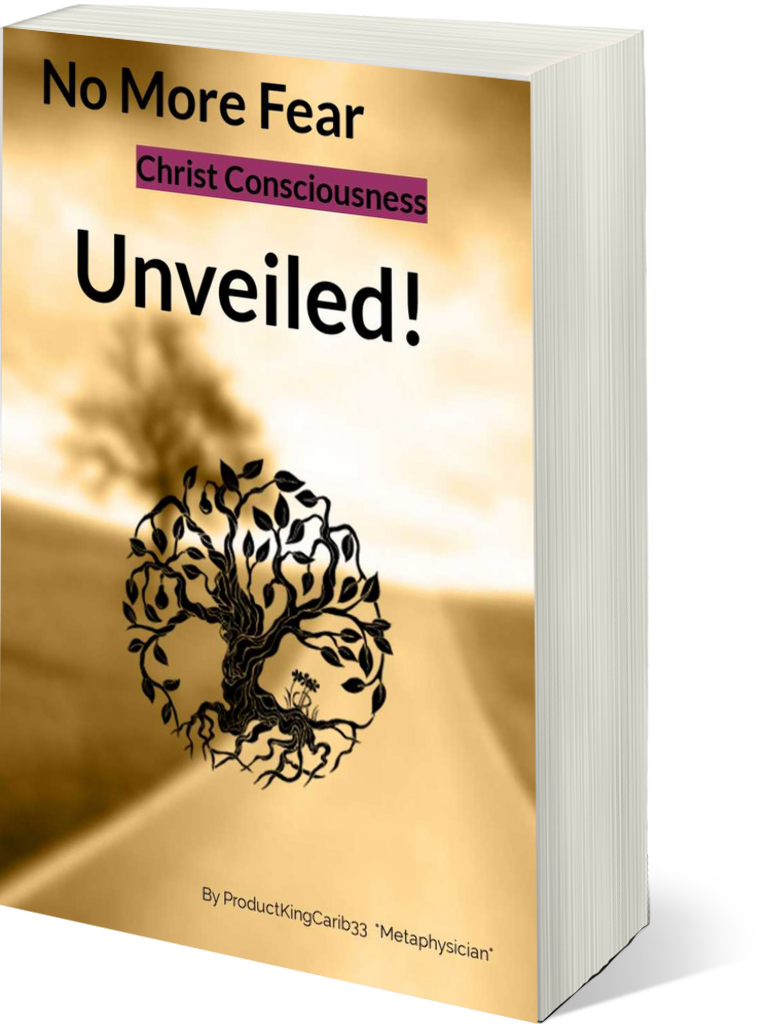

Commentaires